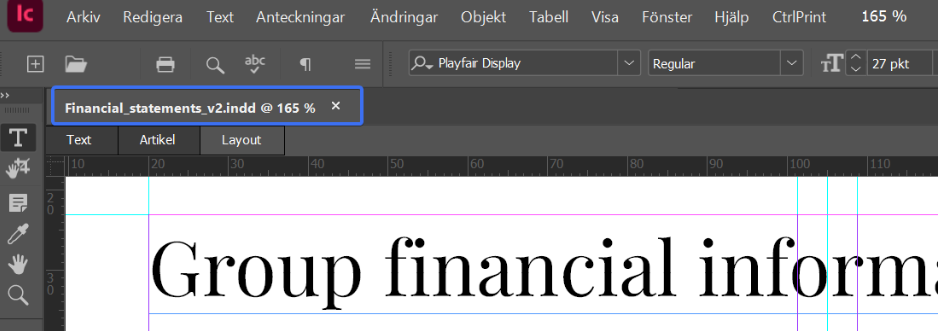Add Chapters to a Project
First log in as an Administrator (see instructions).
- Click on the user’s company on the left side of the page.
- Select the project.
- Click "Add Chapter" in the bottom left-hand corner of the Chapters section.
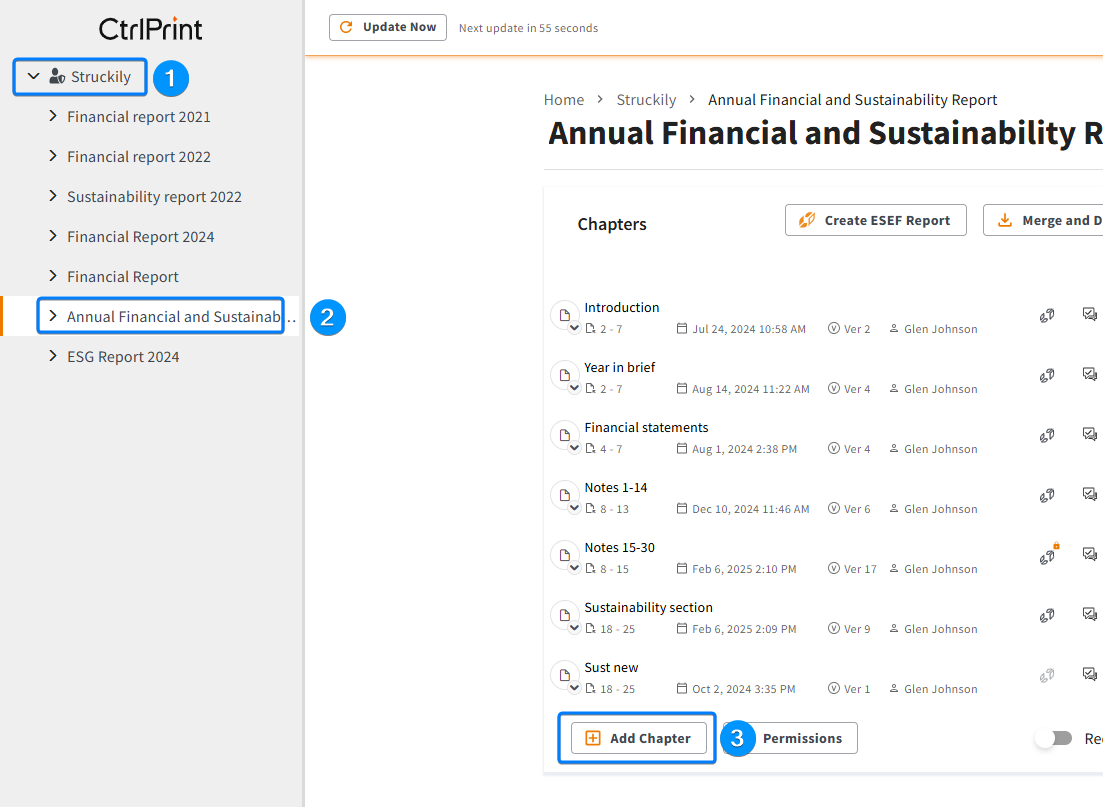
Type a chapter name into the text box that appears.
Please note: Each chapter must have a unique name. When done adding chapters click "Cancel".

How can I remove the Xs from the InDesign file name?
When downloading a document from CtrlPrint, the InDesign file will have the same name as the given chapter name. However, any spaces will be replaced by a X as file names cannot have whitespace.
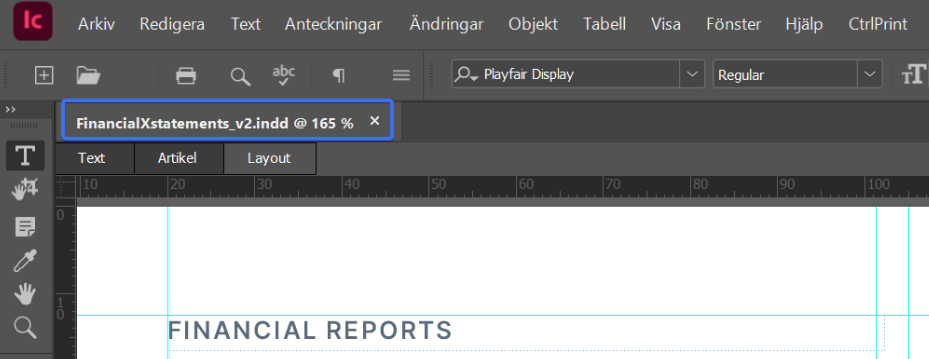
To avoid having the X as a space indicator, you can use underscore in the chapter name instead, as shown in the example below: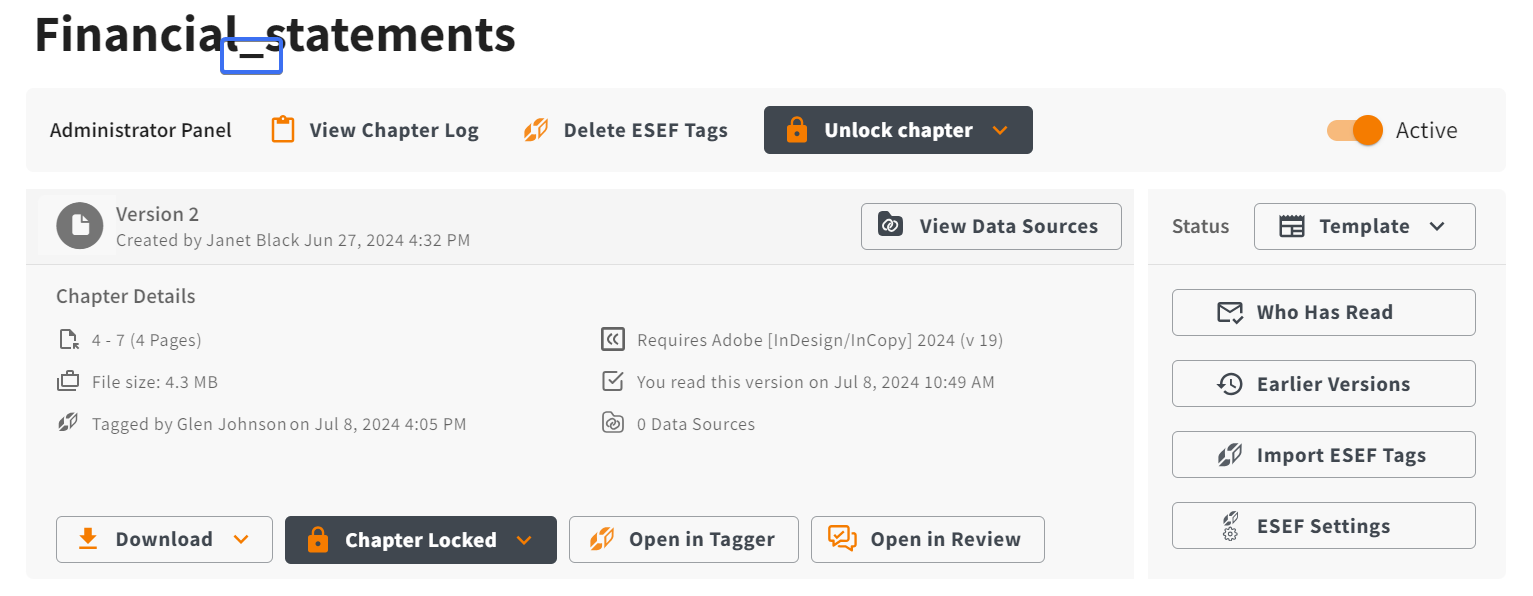
Which will appear like this: