Add Sections and Manage Users
Sections help organize a Digital One report by breaking down projects into manageable components. Administrators can add new sections to enhance structure and workflow. Each section can be viewed by multiple users at the same time, though only one user may edit it at any given moment.
First log in as an Administrator (see instructions).
- Navigate to your project.
- Under the Digital One section, click Add Section.
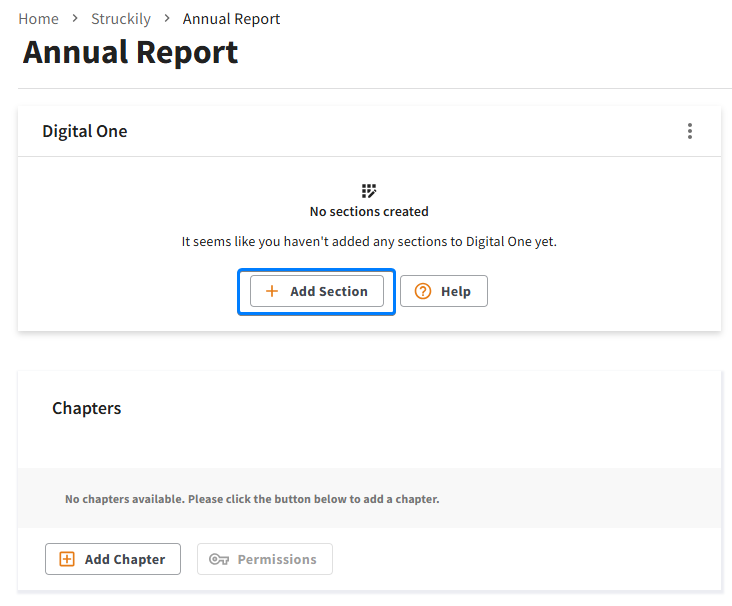
- Type the name and select the owner of the section.

Owners of a section can:
- Manage versions
- Manage permissions
- Rename and Delete sections - Once the first section is added, further sections can be created. Please note that there always needs to be an owner of each section.
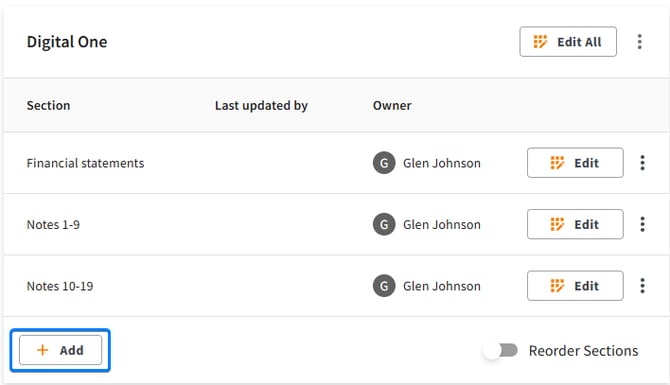
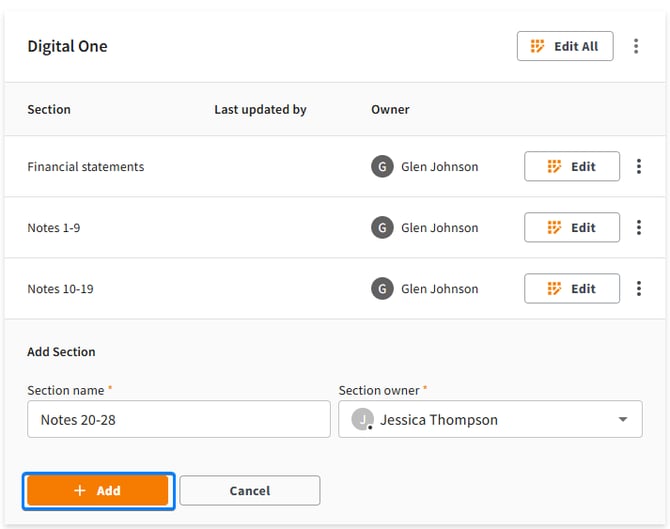
- To assign users to a section, first ensure they have been added to the project (see details in this article). Open the context menu for the section and select “Manage Permissions.”
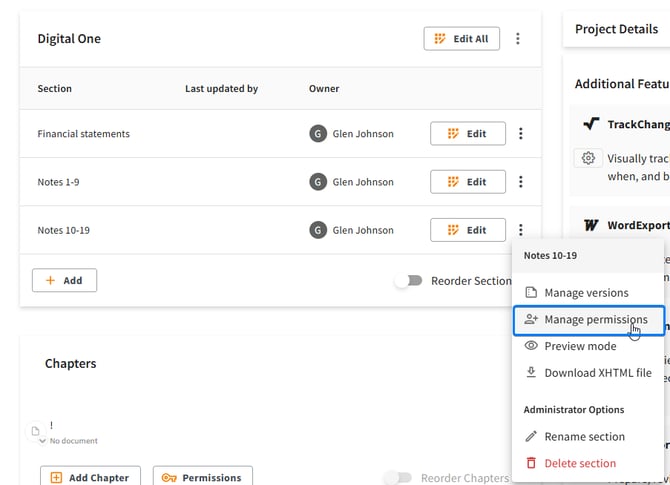
Users permission can be set to either
-Editor (user can edit content)
-Viewer (user can only view content)
