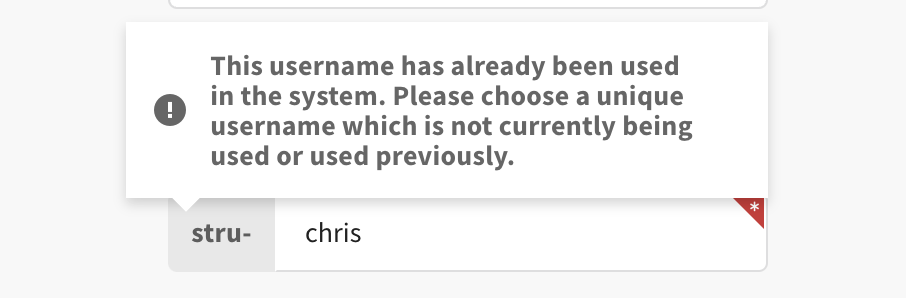Delete a User Account
First log in as an Administrator (see instructions).
- Click on the user’s company on the left side of the window.
- Scroll down to the Users section.
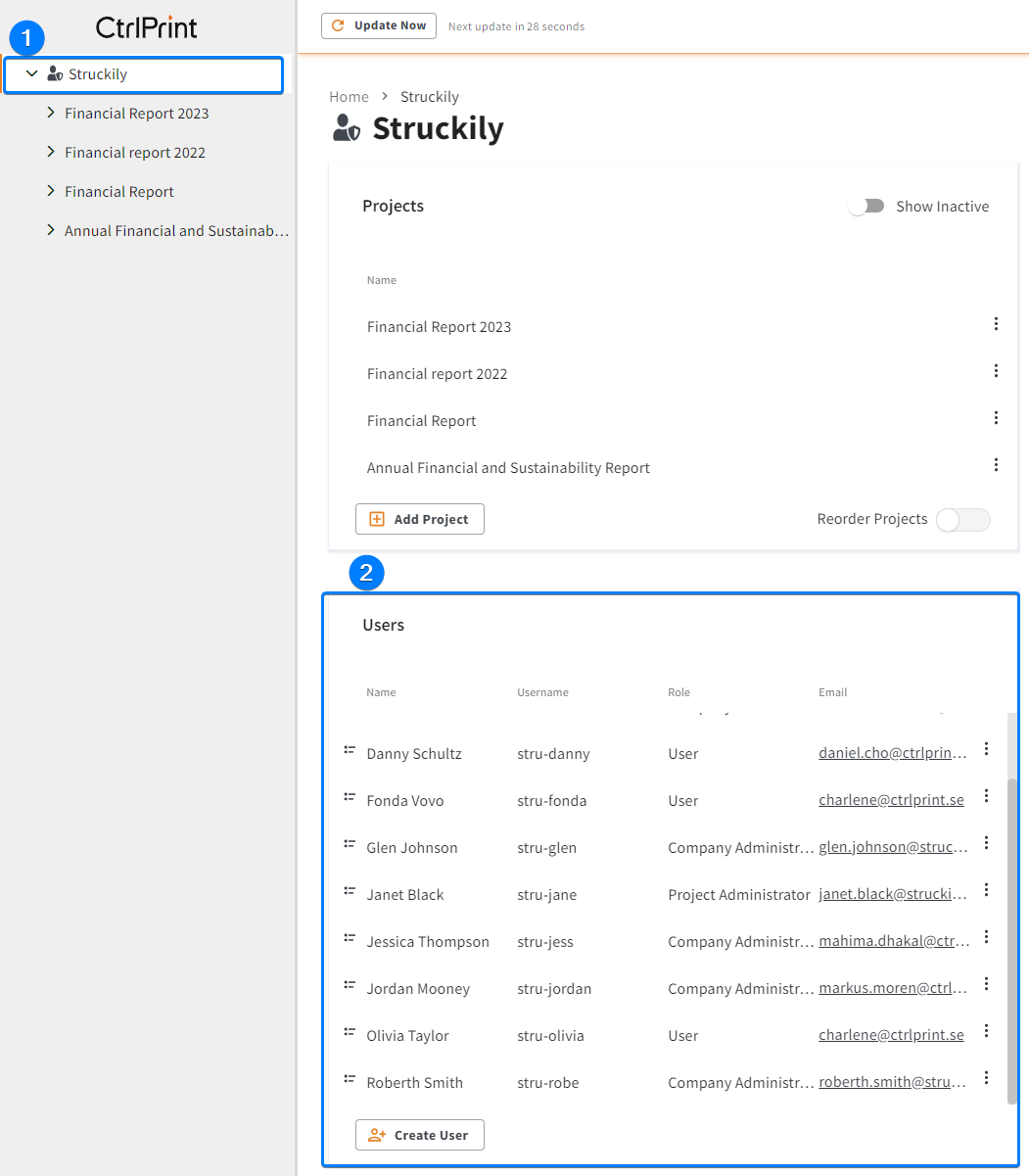
- Click on the context menu for the user – the three dots icon to the right of their email address.
- Click "Delete".
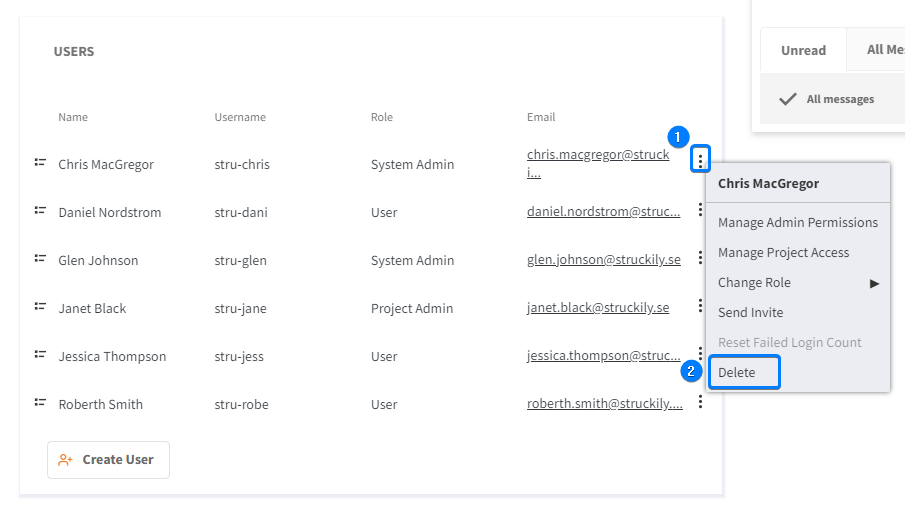
- Type DELETE into the text box and click "DELETE".
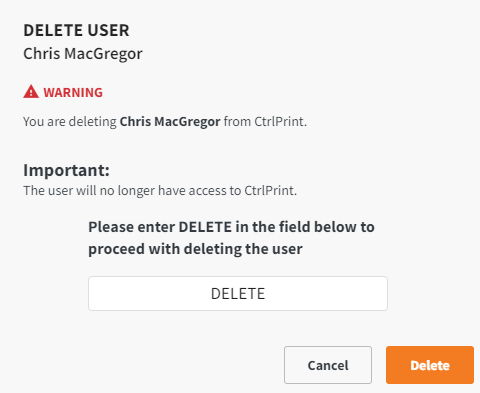
Please note that you can not use the same username again, even after deleting the user account from CtrlPrint.