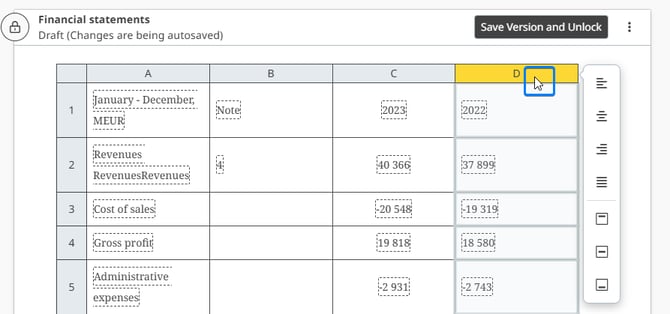How to Work With Integrate in Digital One
- Prepare your data source.
- Add the data source to the project (and give permissions).
- Open or create a section.
- In the right-hand pane, open Integrate and choose the data source you want to use for inserting data..
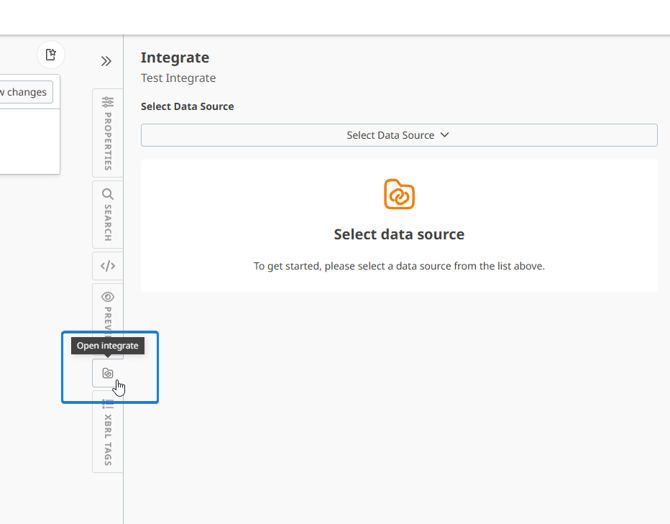
- Find the table or content you wish to add, then click Insert Table/Text. The content will appear at the position of your cursor.
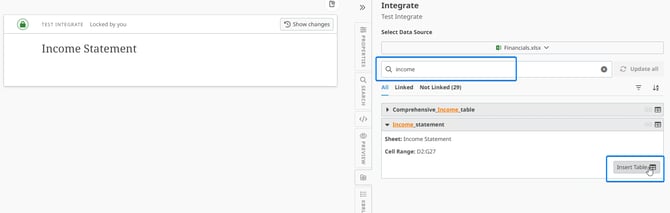
- To adjust alignment, click the column and choose your preferred alignment option.