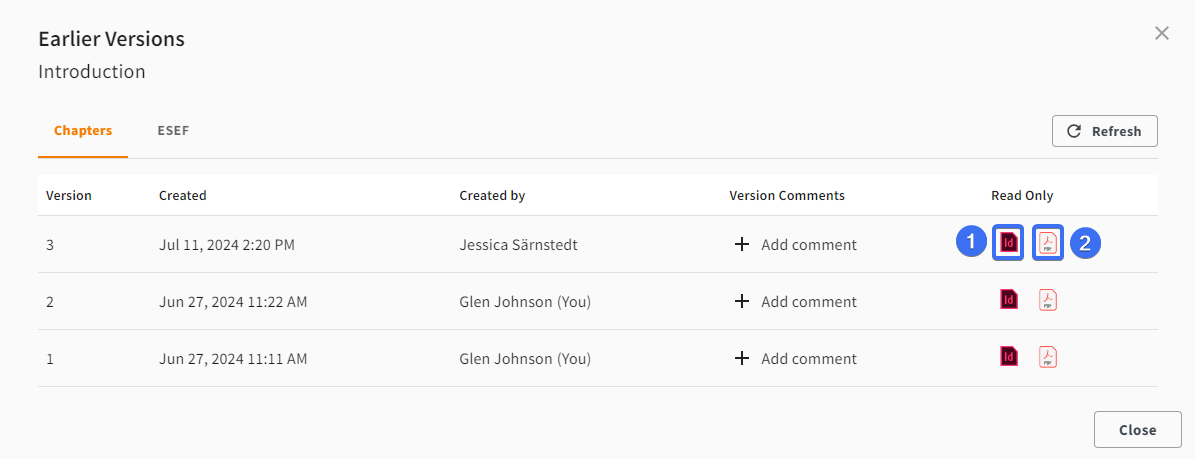Accessing Earlier Chapter Versions
Show earlier versions
You can download earlier versions of chapters as PDFs or as Read-only files.
WARNING: Read-only files cannot be saved back to the server and are for reference only.
- Click on your company on the left side of the window.
- Select the project from the dropdown list.
- Click on the context menu for the chapter – the three dots icon on the right-hand side of the chapter row.
- Click "Show earlier versions".
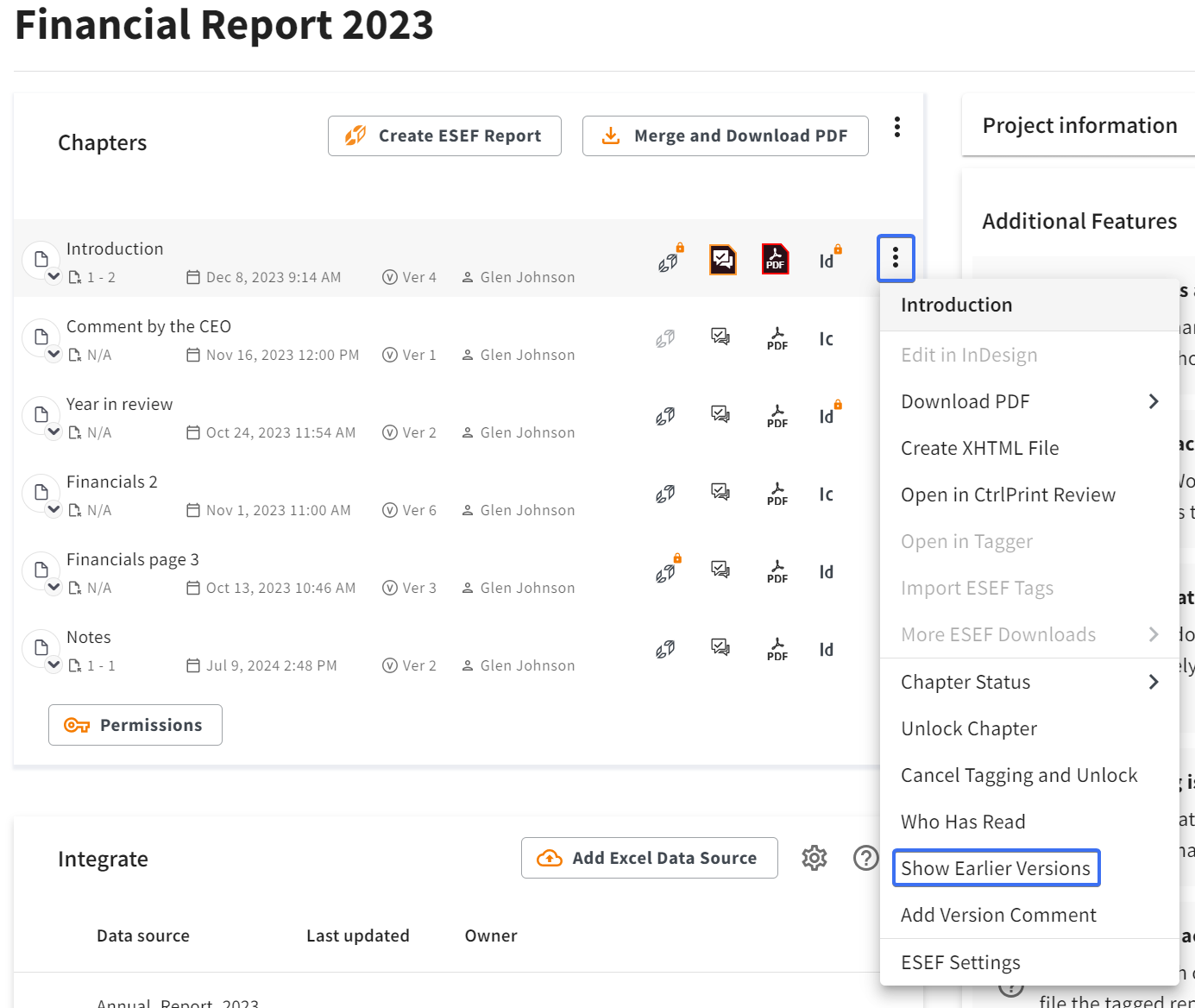
You can also access this from the Chapter page: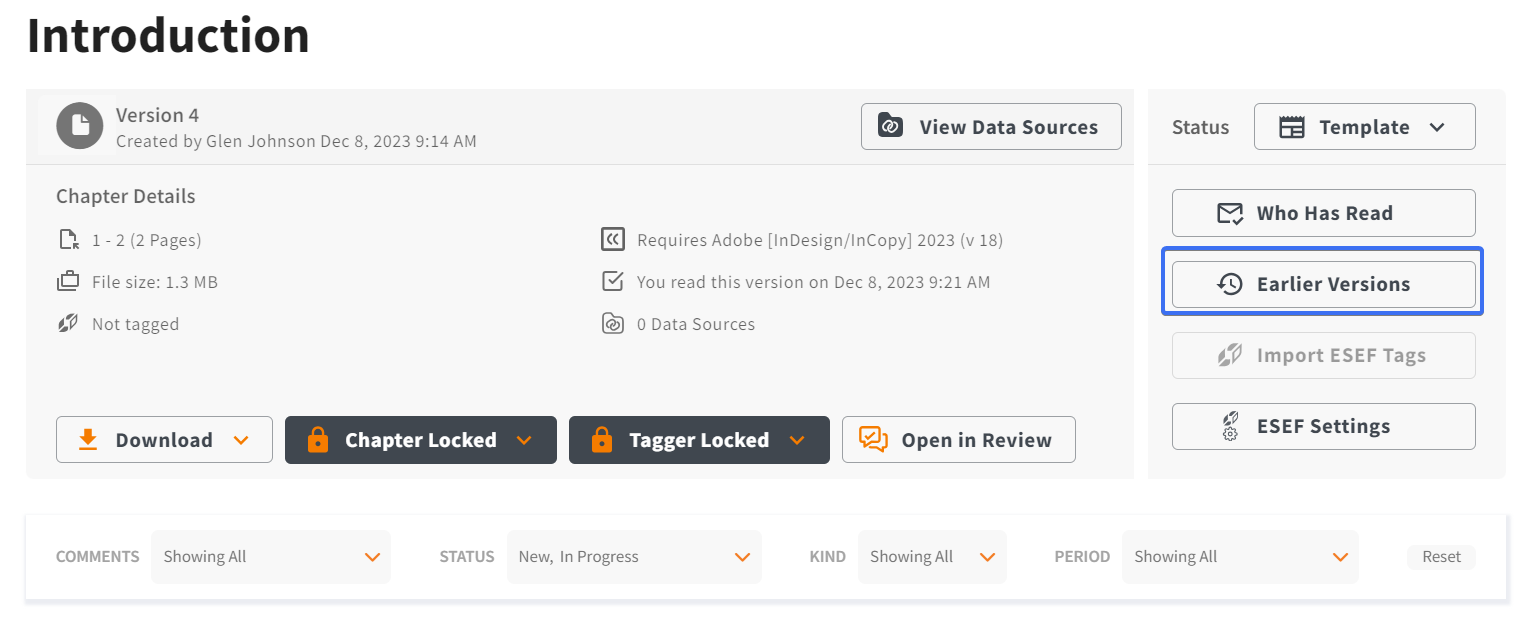
Download earlier versions
- Click the InDesign/InCopy icon to download a Read-only file.
- Click the PDF icon to download a PDF, you'll be given the option to include TrackChanges.