Change the Order of Dimension Members and Line Items
Change Order of Dimension Members
If your dimension members do not reflect the structure of your report you can adjust the order of the elements by clicking the "Dimension Hierarchy" icon according to the image below.
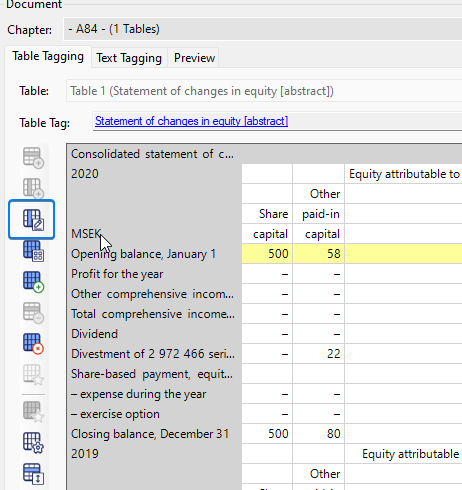
Sometimes you can get feedback from your auditors saying that you should check that the elements are used in the same order as in the human-readable version (the XHTML file).
Once you have clicked the button you will be able to change the order of your member tags by "drag and drop".
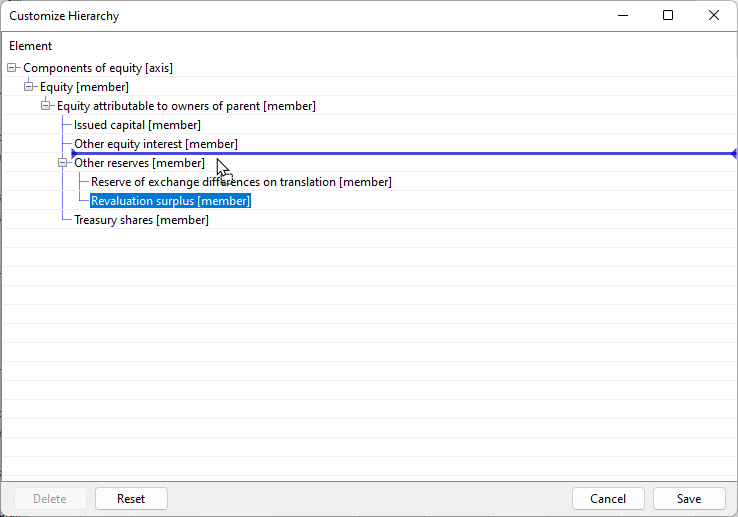
Once the dimension elements are in the correct order, click Save.
Adjust Row Order of Line Items
If the order of your line items (cell tags) does not reflect the structure of your report you can adjust the order of the elements by clicking the "Adjust Row Order" icon according to the image below.
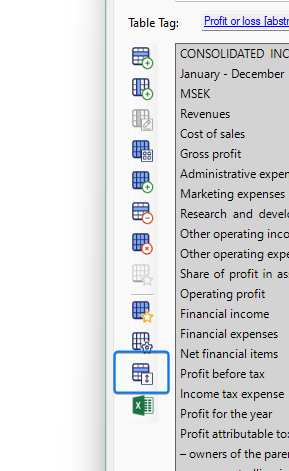
Once you have clicked the button you will be able to change the order of your line item tags by "drag and drop".
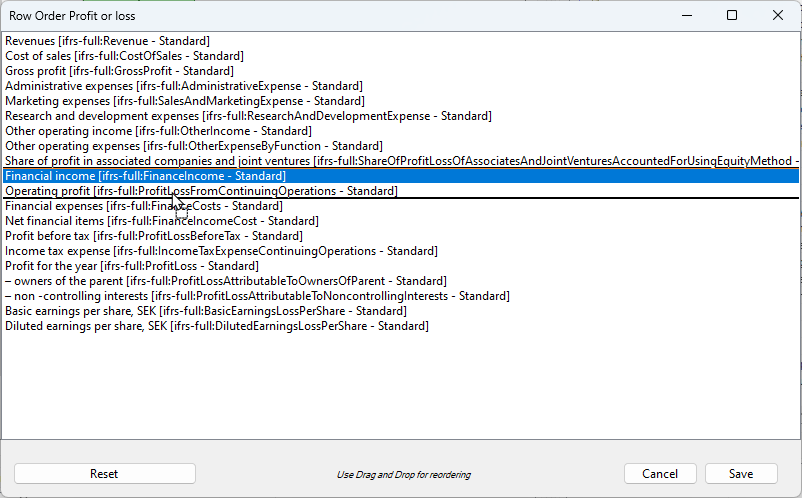
Once the elements are in the correct order, click "Save".
