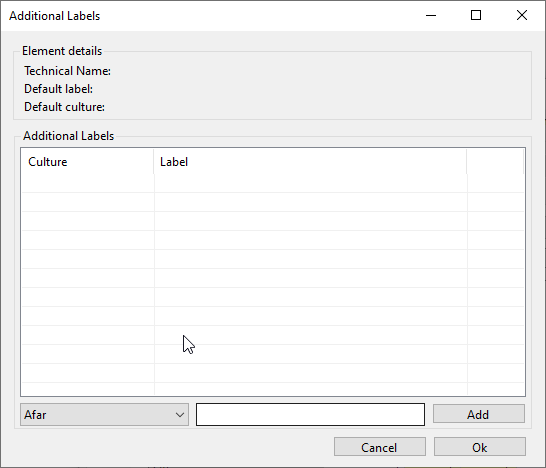Creating an Extension
An Extension should be added if there is no appropriate tag in the taxonomy for a value. You should strive to find a tag that is relevant that is part of the existing Taxonomy to increase the comparability and quality of the data you are producing
- Click on the cell that needs the Extension in the Table view. Then click on the button on the left of the Tagger to add an Extension.
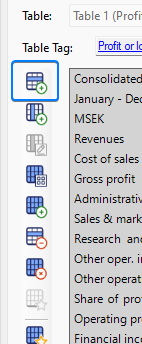
- When creating an Extension, it is vital to fill in the details in the Taxonomy Extension Properties panel. The Element name is the technical name of the Extension and must be written using Camel Case Concatenation. To do this, write the intended name with no spaces and use a capital letter on each new word. An example would be “FlightEquipment”. Then complete the Extension by dragging a line item from the taxonomy into the white space on the right of the Taxonomy Extension Properties to anchor it to the base taxonomy.
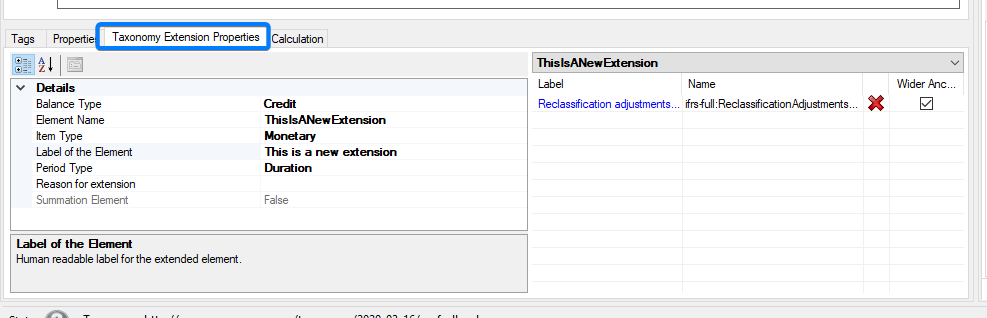
If you are tagging and wish to add a Label for your extension that will display if someone opens your report and views it in a different language you should click on the cell, then go to the Properties tab.
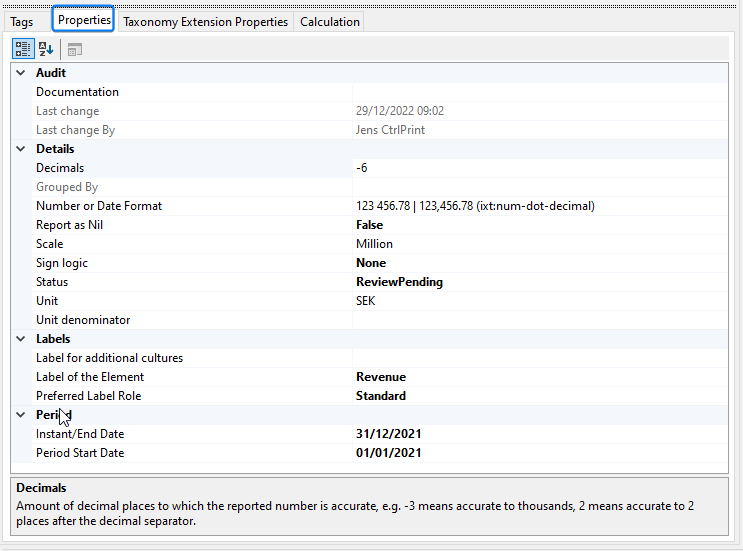
Then open the Labels for additional cultures options.
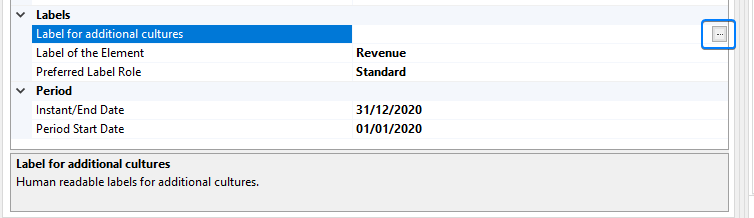
In the window that opens, start by selecting the language in the drop down menu, then type your label and click Add and Ok.