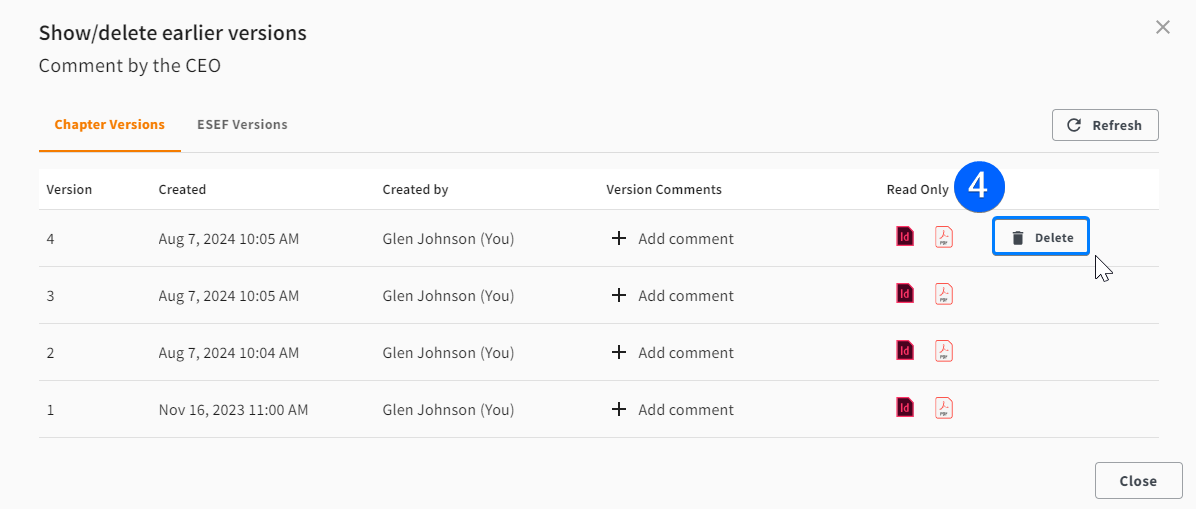Delete Chapter Versions
First log in as an Administrator (see instructions).
Delete chapter versions
On occasion you may need to delete one or more versions of a chapter. As an Administrator you can delete the latest version of a chapter. You can only remove one version at a time but, by repeating this process, you can remove unnecessary chapter versions until the correct version is the latest one.
- Click on the company and project from the left-hand side navigation menu.
- Click the context menu on the right-hand side of the chapter name.
- Click: "Show/Delete Earlier Versions".

- Click delete on the right-hand side of the most recent chapter version.
- Type DELETE in the window when asked and click "Delete".