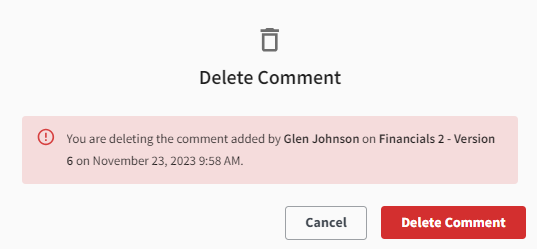Delete Comments
First log in as an Administrator (see instructions).
You can filter comments in four ways:
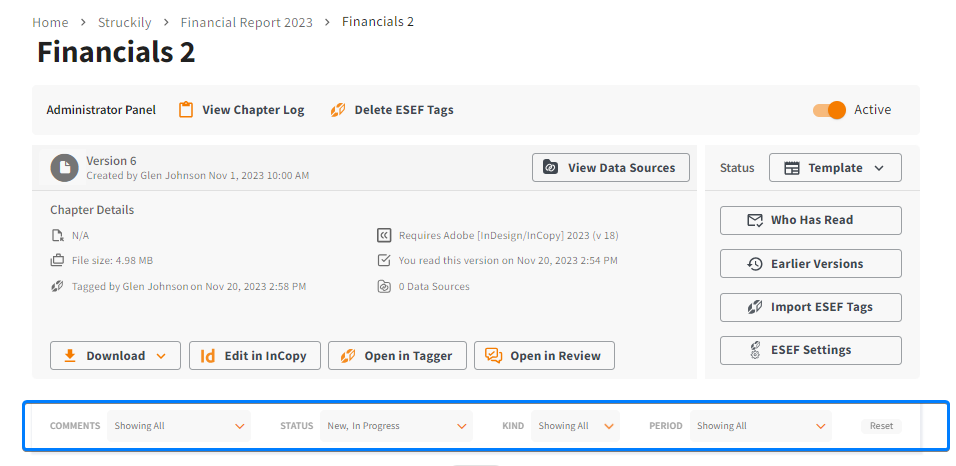
Type: Filter chapter version comments and chapter comments. Version comments are created when you save the chapter to the server after editing (there will be a prompt asking for a comment however optional); chapter comments are created by typing in the comment box on any chapter page.
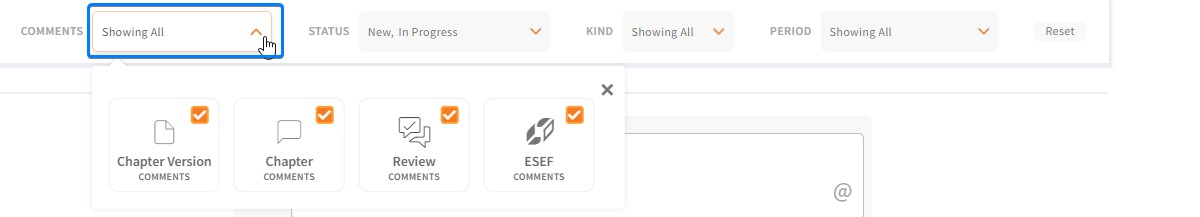
Status: Filter by New, In Progress, Done or Rejected.

Kind: Filter layout comments.
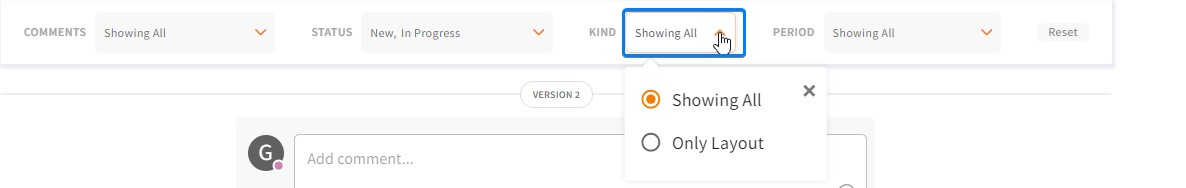
Period: Filter by date range.

To delete a comment:
- Click on the user’s company, project, and chapter from the left-hand side navigation menu.
- Click on the X icon in the bottom right-hand corner of any chapter comment. Please be aware that you cannot delete chapter version comments.
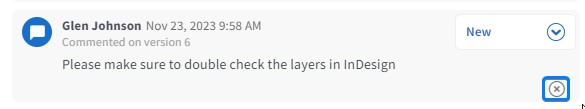
Click: "Delete Comment" in the window