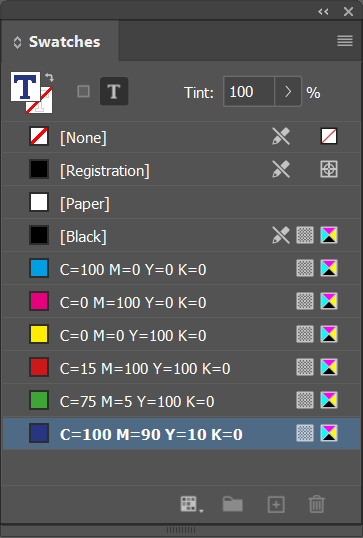How to Change Text Colour in InCopy (Swatches)
You can change the text colour in InCopy by going to the Window dropdown menu and then selecting Swatches:
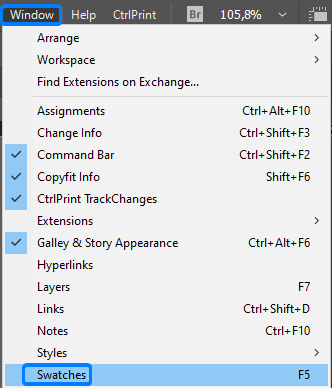
This will open a separate window showing all available colour schemes.
Please note! Only InDesign users can add new swatches when working in CtrlPrint.