How you can use 'Save As' with CtrlPrint.
You can use the 'Save As' function in InDesign, if you wish to save a copy of your work, to work on it locally or use it as a template for future projects. However, once you use the 'Save As' function, it will not be possible to save back to server due to the document being disconnected from CtrlPrint.
Using 'Save As' to save a local copy
If you go to File -> Save As, and save the file to your local document.
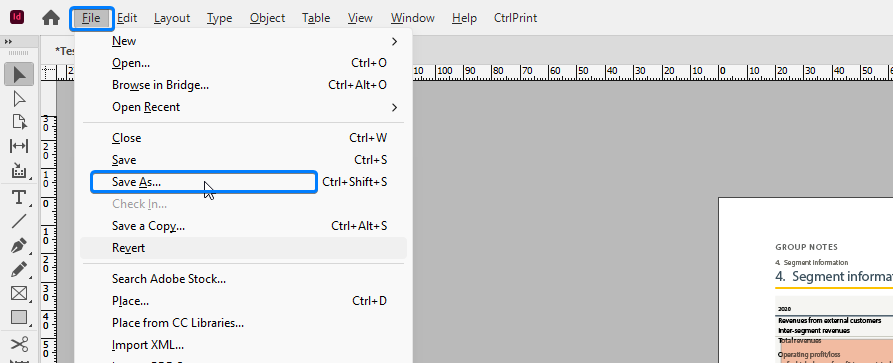
As a result, your CtrlPrint menu will now show Save to Server as greyed out due to the fact that it has now been disconnected from CtrlPrint. Your local folder will now contain a separate copy of your initial document.
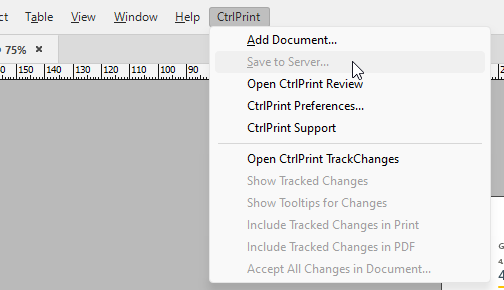
Reusing your last work as a template
In a case that you want to reuse a specific document as a template for your new chapters. You can use the Save As function as instructed above and then add it as a new document into your new chapter, in CtrlPrint.
After you Add Chapters to a Project, If you go to CtrlPrint -> Add Document. It will allow you to reuse the document.
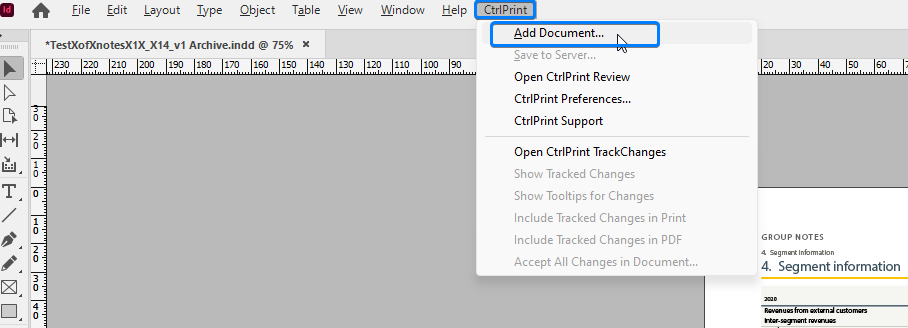
Save as for read only and then merge story files
