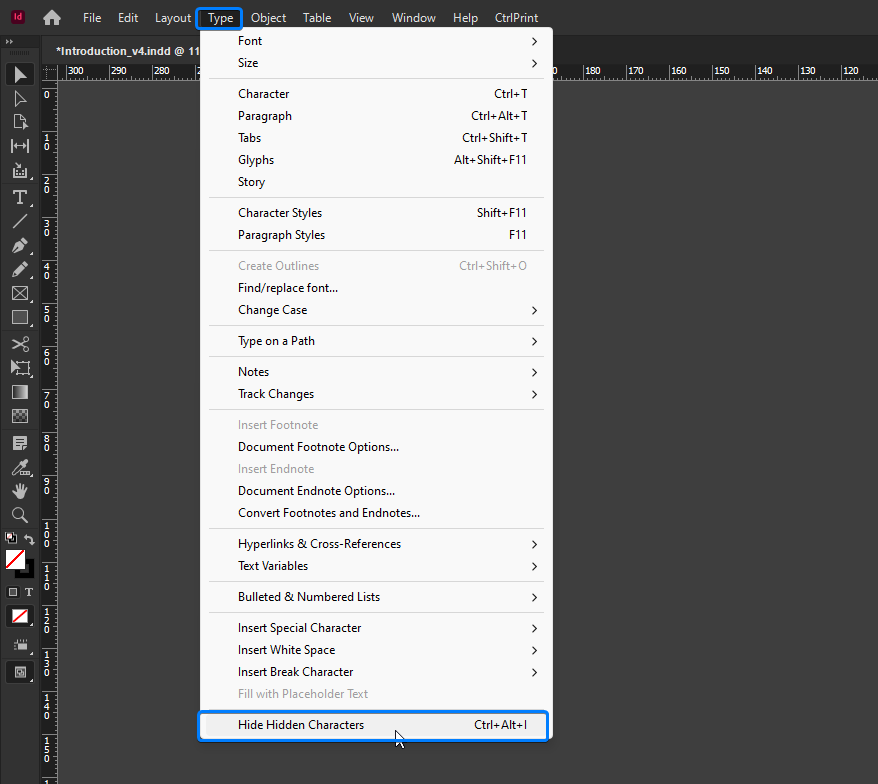Show Hidden Text Characters
What are hidden characters?
When using the Spacebar, Tab key, Return key, or Enter key, you create an invisible character in the text. In the example image below, you will see that the orange dots represent spaces. This feature can be turned on to display the spaces, tabs, and paragraph returns. Having hidden characters visible while editing text helps you spot formatting issues, ensuring cleaner and more accurate document formatting.
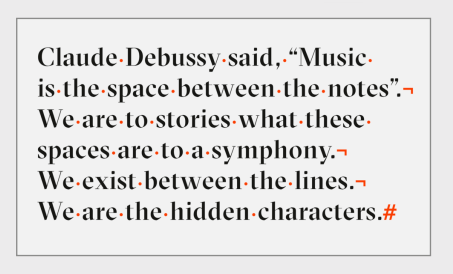
Show hidden characters
Click: Window > Show Hidden Characters in the InCopy/InDesign top menu bar. Alternatively, use the keyboard shortcut Ctrl+Alt+I (PC), Option+Cmd+I (Mac).
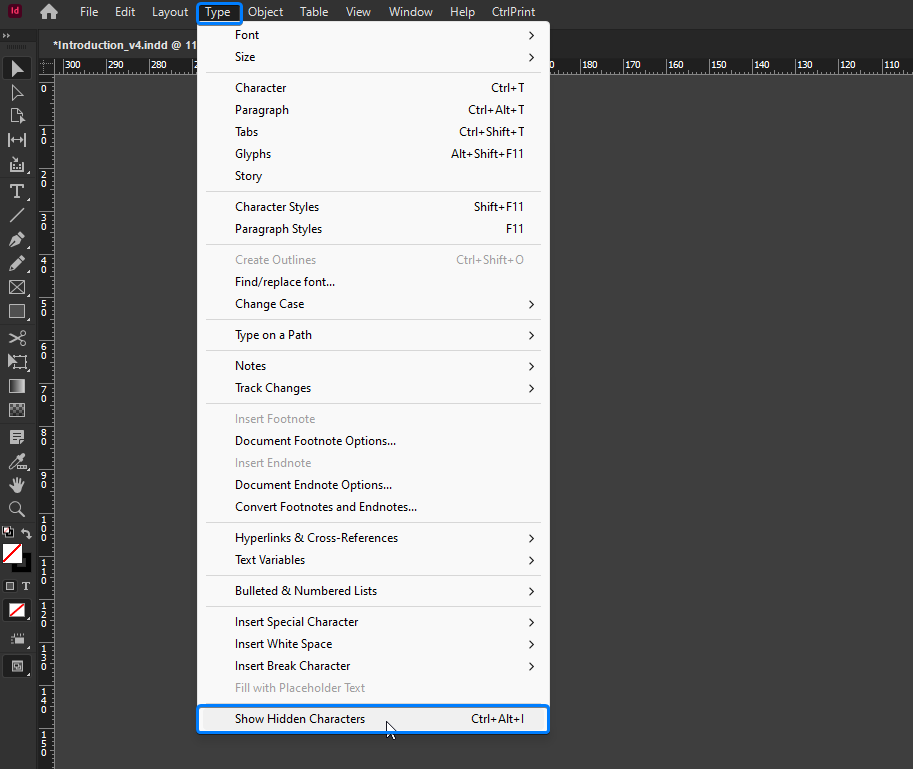
Hide hidden characters
Click: Window -> Hide Hidden Characters in the InCopy/InDesign top menu bar. Alternatively, use the keyboard shortcut Ctrl+Alt+I (PC), Option+Cmd+I (Mac).