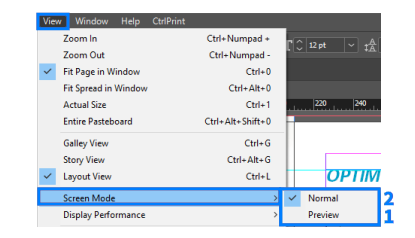View Options (Moving Around, Zooming and Preview Mode)
Move around the document
- Click on the hand tool in the toolbar. Alternatively, use the keyboard shortcut H. You can now click and drag to move around the document.
- You can also use the horizontal and vertical scrollbars to move around the document.
- You can also use your mouse’s scroll wheel (if applicable).
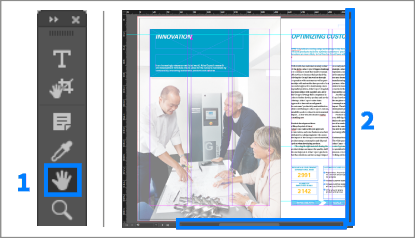
Zoom in/out
- Click on the zoom tool in the toolbar. Click anywhere to zoom in. Hold Alt and Click to zoom out.
- Alternatively, use the keyboard shortcuts:
• Ctrl+Numpad + to zoom in
• Ctrl+Numpad - to zoom out - Alternatively, click: View -> Zoom in -> out
- Alternatively, you can hold Alt and use your mouse’s scroll wheel.
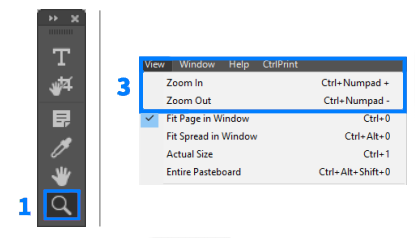
Preview mode
Use Preview mode to view the document without any visible TrackChanges, guides or text frames.
Click: View -> Screen Mode -> Preview
WARNING: TrackChanges will be hidden in Preview mode.
To display TrackChanges again:
Click: View -> Screen Mode -> Normal from the InCopy top menu bar.