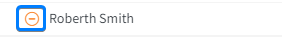Remove Users From a Project
- Login as an Administrator by clicking the person icon in the top right-hand corner and clicking "Enable Admin Mode". Enter your password and click "Log In".
- Navigate to the project you want to remove the user from.
- Scroll down past the Integrate section. Click the "Manage Project Users" button under the chapter list:
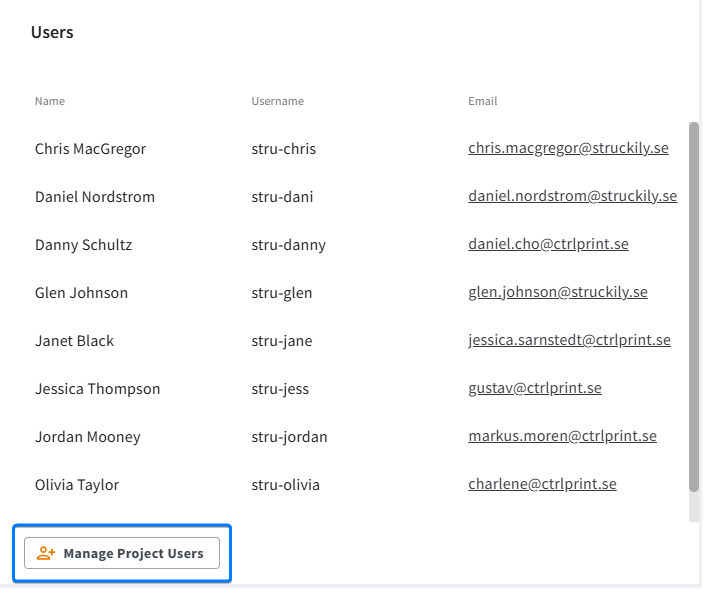
- Click the minus symbol next to the name of any user you want to remove from the project: