Rename Projects & Chapters
First log in as an Administrator (see instructions).
Rename a Project
- Locate the Project you wish to rename.
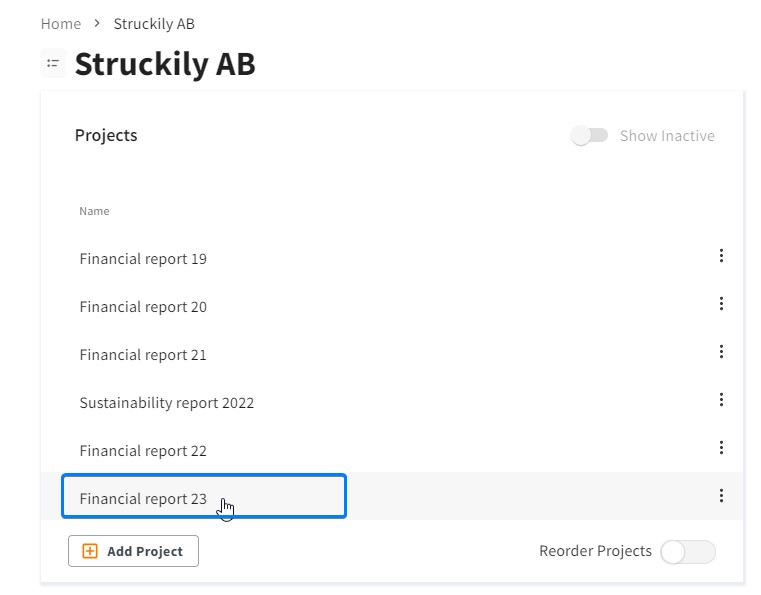
- Click on the current Project's name to edit. (There will be a pencil icon visible when you mouse over).
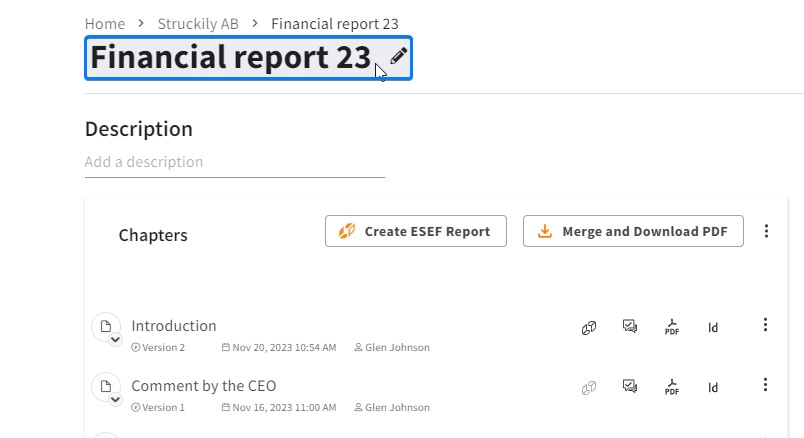
- Accept the changes by pressing Enter once you have typed the new name.
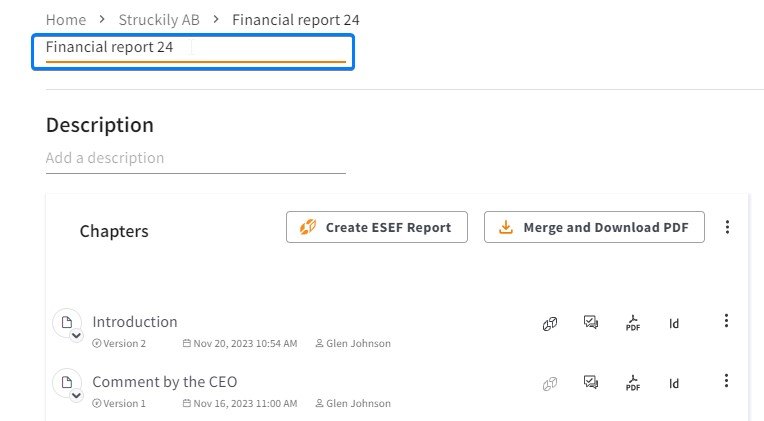
Rename a Chapter
- Locate the Chapter that you wish to rename.
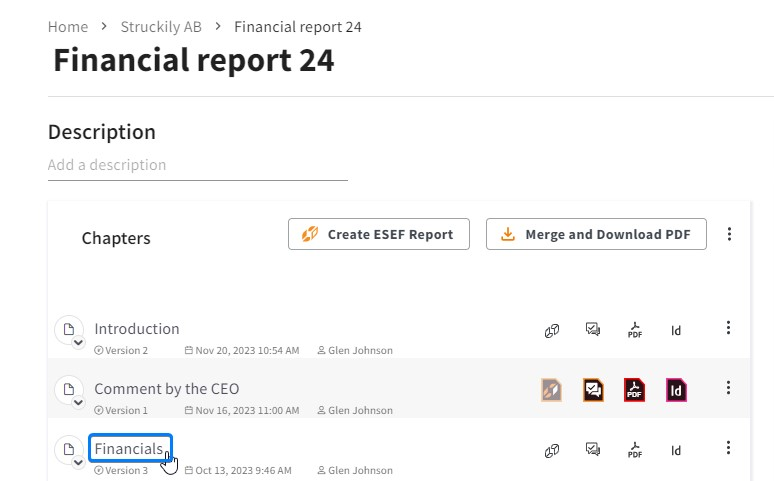
- Click on the current Chapter's name to edit. (There will be a pencil icon visible when you mouse over).
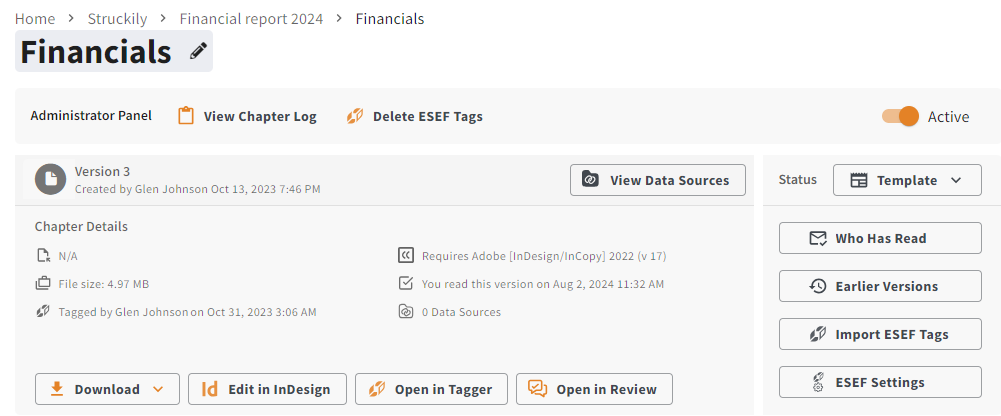
- Accept the changes by pressing Enter once you have typed the new name.
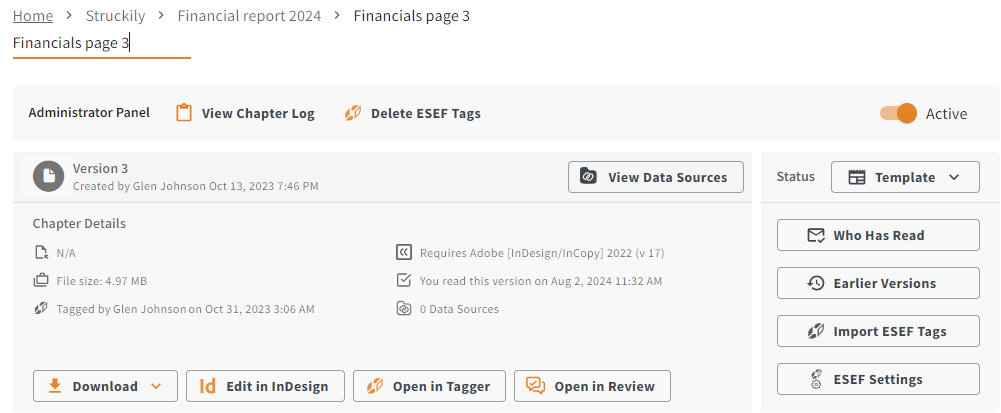
If you wish to you reorder multiple Projects and Chapters please click here.
