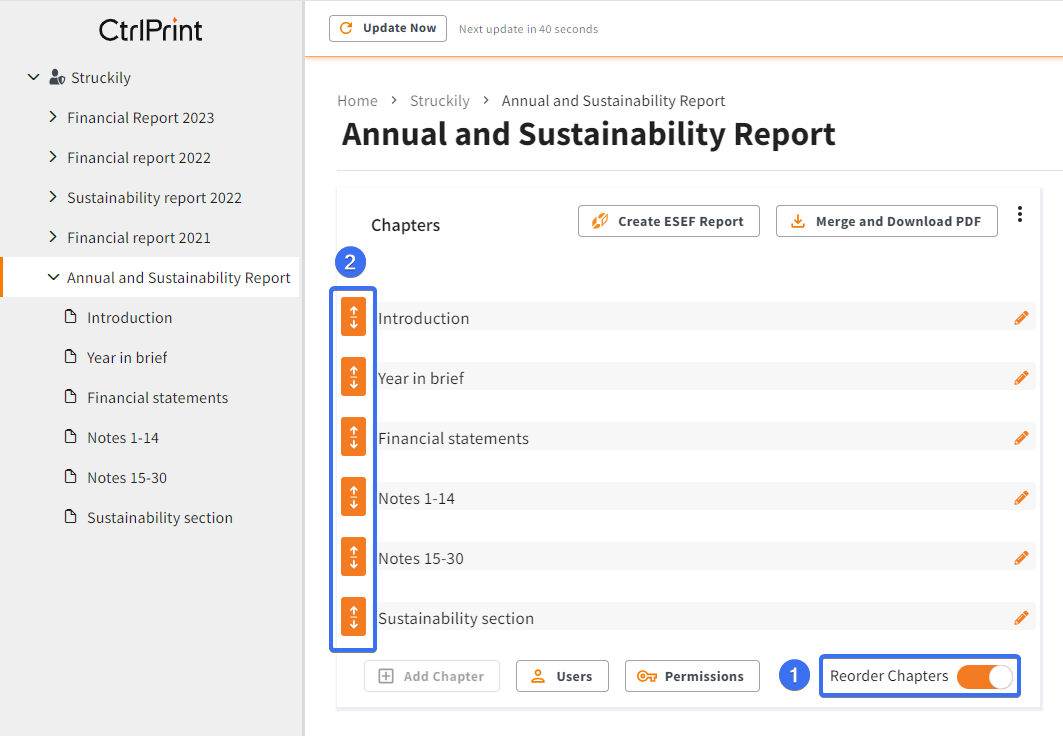Reorder Projects & Chapters
First log in as an Administrator (see instructions).
Reorder Projects
- Toggle "Reorder Projects" in the bottom right-hand corner of the Projects section.
- You can change the display order of the projects by clicking the arrows on the left-hand side and then dragging them up or down.
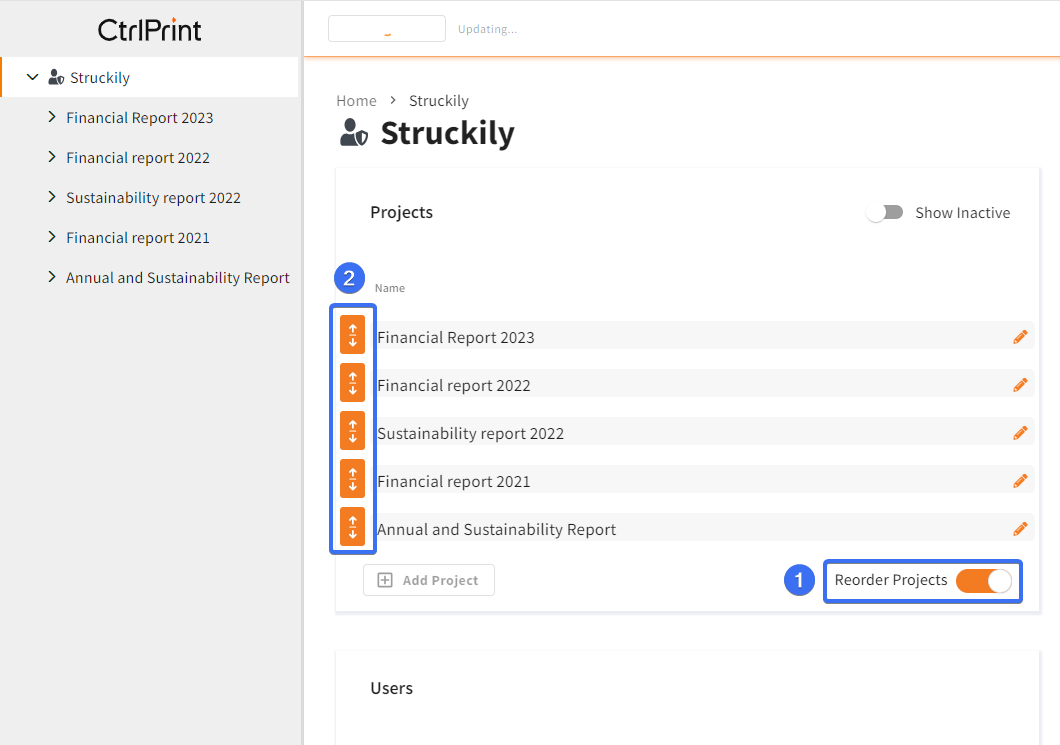
Reorder Chapters
- Toggle "Reorder Chapters" in the bottom right-hand corner of the Chapters section.
- You can change the display order of the chapters by clicking the arrows on the left-hand side and then dragging them up or down.