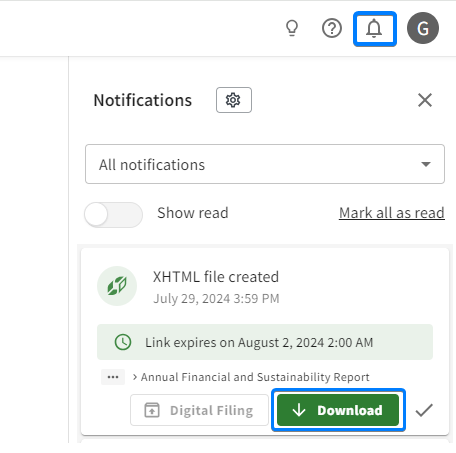Download an XBRL Report
Before downloading an XBRL Report you will need to select a Report Package extension; .xbri (recommended by ESMA) or .zip in the XBRL Settings (see image below).
You will also find a Submission Version Number field in the XBRL Settings which you will need to populate when generating the Final Report. This version number will be used in the file name and indicates which version of the XBRL report that has been submitted to the relevant authority. The first submission should always be 1 and each subsequent submission should be one higher.
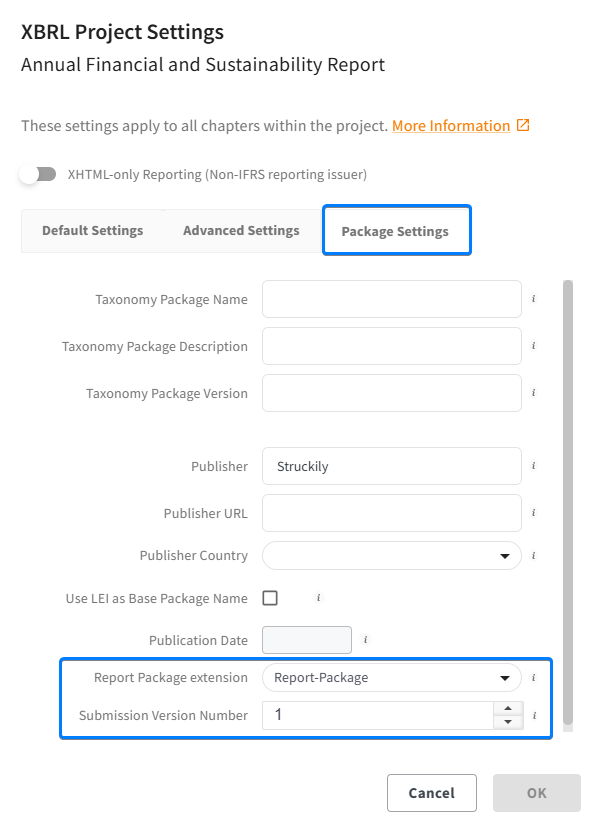
To start generating the report, click on the button indicated below to create your XBRL report.

Then select the chapters you wish to export as an XBRL Report by clicking in the checkboxes. The status notification on the right side will inform you of any actions you might need to take if you cannot tick a box, you can read more about the different statuses here. Then click "Create".

The Report will then be compiled and you can download it by clicking on the bell in the top right of the interface and then click Download. You will receive an email notification when the report is ready.